Choosing a KeyBank business account can be a smart move if you’re looking for reliable banking built around small business needs. With competitive pricing, useful tools, and a broad range of account tiers, KeyBank makes business banking straightforward.

In this comprehensive review, we’ll walk you through KeyBank’s main business banking options, what they offer, how to avoid fees, and how to choose the best one for your company.
Why Consider a KeyBank Business Account?
KeyBank is a major regional bank headquartered in Cleveland, Ohio, with over 1,000 branches across 15 states. It offers a full suite of financial products for individuals and businesses alike. As a member of the FDIC, KeyBank ensures your deposits are protected up to $250,000. Their small business division includes checking, savings, merchant services, loans, and cash management tools.
Moreover, this bank aims to blend traditional branch banking with digital support tools, giving business owners the flexibility of in-person service and mobile convenience. KeyBank business accounts offer a mix of affordability, flexibility, and digital convenience. Its small business solutions focus on three pillars:
- Competitive fee structures
- Easy ways to waive monthly service charges
- Strong digital banking tools for 24/7 management
For businesses that want low-cost banking without sacrificing service, a KeyBank business account is a solid choice.
KeyBank Business Checking Account Options
KeyBank offers three main business checking accounts for small businesses. Here’s how KeyBank business checking accounts compare:
| Account Type | Monthly Fee | Fee Waiver Criteria | Free Transactions | Cash Deposit Limit | Interest |
|---|---|---|---|---|---|
| Basic Business Checking | $5 | $1,000 avg balance or $10K combined | 200 | $25,000/month | No |
| Business Interest Checking | $15 | $5,000 avg balance or $15K combined | 100 | $25,000/month | Yes |
| Business Reward Checking | $25 | $7.5K avg or $20K combined or services | 500 | $25,000/month | Yes |
Let’s take a closer look at each account.
KeyBank Basic Business Checking
This is the entry-level account, ideal for freelancers, startups, and small businesses with low monthly activity.
Key Features:
- $5 monthly fee (waived with $1,000 average balance or $10,000 combined business balances)
- 200 free transactions per month
- $25,000 in free cash deposits per month
- Unlimited ACH and online bill pay
- Access to Key@Work employee benefits
- Mobile and online banking with Immediate FundsSM for check deposits
Pros:
- Very low monthly fee
- High free cash deposit limit
- Easy online and mobile tools
Cons:
- No interest earnings
- $0.40 fee per transaction after the 200 free limit
- No online account opening option
If you’re running a lean operation and don’t need complex banking features, this KeyBank business account is a solid entry-level option.
KeyBank Business Interest Checking
This account is tailored for businesses that keep higher balances and want to earn interest.
Key Features:
$15 monthly fee (waived with $5,000 daily balance or $15,000 combined balances)
100 free transactions per month
$25,000 in free cash deposits
Variable interest rate on balances
Overdraft protection options
Eligible for Key@Work employee benefits
Pros:
- Earns interest
- Online and mobile banking tools
- Waivable fees with achievable balance requirements
Cons:
- Fewer free transactions than Basic Checking
- Not the best fit for high-transaction businesses
It’s best for professional service businesses or consultants who keep more cash on hand and want interest returns.
Key Business Reward Checking
This is KeyBank’s most robust small business checking account. It’s ideal for larger businesses with many monthly transactions or those using Key Merchant Services.
Key Features:
- $25 monthly fee (waived with $7,500 balance, $20,000 combined balances, or enrollment in Key Merchant Services)
- 500 free transactions per month
- $25,000 in free cash deposits
- Up to 3 free domestic wire transfers monthly
- No fees for incoming wires
- Key@Work eligibility for employee financial wellness
Pros:
- Most free transactions of all KeyBank business accounts
- Waive the monthly fee in multiple ways
- Wire transfer discounts
Cons:
- Higher fee if balance requirements aren’t met
- No interest if not qualified

Business Savings & CDs Accounts at KeyBank
Along with KeyBank business checking, this bank offers two main business savings options and a CDs product to help you grow your funds:
- Key Business Saver Account: Great for new or growing businesses
- Key Business Select Money Market Savings: Higher yields for larger balances
- KeyBank Business CDs: Best for businesses with idle cash that they can commit for 6–24 months or longer.
| Account Type | Monthly Fee | Fee Waiver | APY (Approx.) | Best For |
|---|---|---|---|---|
| Business Savings | $4 | $300 avg balance | ~0.01% | Emergency funds |
| Business Money Market | $15 | $25,000 avg balance | Tiered ~0.05% | Long-term reserves |
Key Business Saver Account
This KeyBank business account is a simple way to earn interest on your business’s emergency or reserve funds.
Key Features:
- $4 monthly fee (waived with $300 minimum daily balance or $600 average balance)
- Interest-bearing
- $50 minimum opening deposit
- Can be used for overdraft protection
Key Business Select Money Market Savings Account
For businesses with larger reserves, this KeyBank business savings account offers higher interest rates and more flexibility.
Key Features:
- $20 monthly fee (waived with $25,000 balance or linked Reward Checking account)
- Competitive tiered interest rates
- Unlimited check writing and transfers
- $5,000 minimum opening deposit
KeyBank Business CDs (Certificates of Deposit)
If you’re looking to lock in your savings for a fixed return, KeyBank offers business CDs with:
- Short- and long-term options
- Competitive fixed rates
- Automatic renewals
- Early withdrawal penalties may apply
These KeyBank business accounts won’t make you rich in interest, but they’re useful for building a cash buffer or meeting account waiver thresholds.

Additional KeyBank Business Banking Features
Besides business checking and savings accounts, the bank also provides several helpful tools and services that can make managing your company’s finances easier and more efficient.
Key@Work Program
The Key@Work Program is a free benefit available to business owners and their employees. It’s designed to support your team’s financial wellness. Through this program, your employees can get:
- Discounts on personal banking products like KeyBank checking accounts and personal loans
- Access to free financial education workshops
- One-on-one sessions with KeyBank financial experts
- Guidance on saving, budgeting, and managing debt
It’s a valuable perk that can boost employee satisfaction without costing your business anything.
Overdraft Protection
Mistakes happen, especially when you’re juggling invoices, bills, and payroll. That’s why KeyBank offers overdraft protection for business accounts. You can link your business checking account to:
- A KeyBank savings account
- A KeyBank business line of credit
- A KeyBank business credit card
If your KeyBank business account runs low, funds will be automatically transferred from the linked source to cover the shortfall. This helps prevent bounced payments, late fees, and unnecessary stress.
Online and Mobile Banking Access
KeyBank gives business owners full control over their accounts with 24/7 digital banking. Whether you’re at your desk or on the go, you can manage your business finances with these key features:
- Mobile check deposit: Snap a photo of a check with your phone to deposit it instantly.
- Immediate FundsSM access: Get access to deposited checks right away (with eligibility).
- Unlimited online bill pay: Schedule and pay your business bills with no extra fees.
- Real-time balance tracking: Always know how much money you have, with live updates.
The platform is user-friendly and works well on both desktop and mobile apps.
Business Tools and Support
In addition to KeyBank business accounts, the bank also offers tools that help you run your business more efficiently. You can add:
- Merchant services to accept debit and credit card payments
- Point-of-sale (POS) systems for in-store transactions
- Cash flow solutions to manage receivables and payables
- Payroll services through third-party partnerships
These services can be bundled with your checking account to streamline operations and save time.
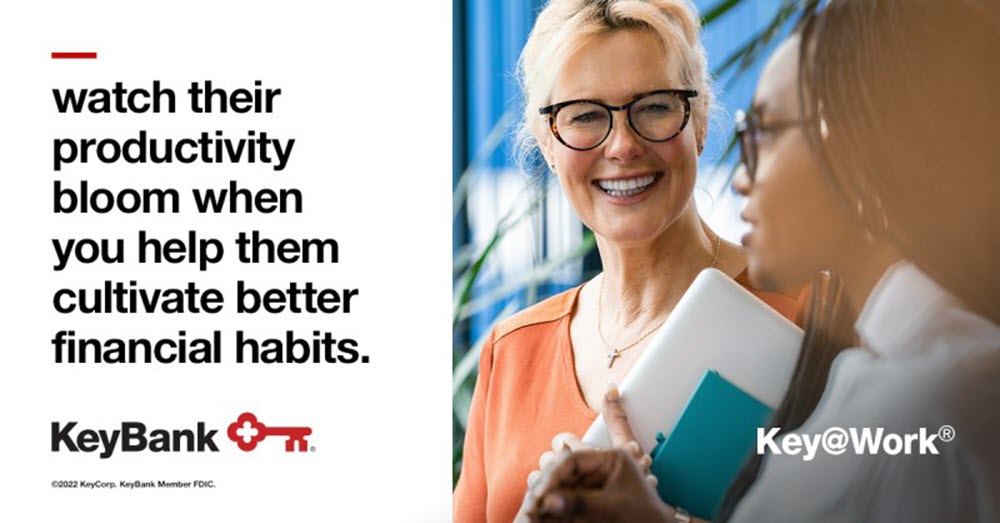
KeyBank Business Account Fees to Watch Out For
Although KeyBank business bank accounts are competitively priced, it’s important to understand the fees involved. Here’s a breakdown of some typical charges:
| Fee Type | Amount |
|---|---|
| Incoming wire (domestic) | $20 |
| Outgoing wire (domestic) | $30 |
| Incoming wire (international) | $20 |
| Outgoing wire (international) | $45 |
| Overdraft Fee | $20 |
| Paper statements | $3 per month |
| Early account closure | $25 (if closed within 180 days) |
| Coin/currency deposits | $0.20 per roll / $0.60 per strap |
Note: KeyBank business account fees may vary slightly depending on your state or business relationship with the bank. It’s best to check with your local KeyBank branch for the most accurate and up-to-date fee schedule.
How to Open a KeyBank Business Account
Although you can view product details online, KeyBank business accounts must usually be opened in person or over the phone. This allows the bank to verify your documents and tailor your account setup based on your business needs.
KeyBank Business Account Requirements
Here’s a checklist of what you’ll likely need to open a KeyBank business account:
- Employer Identification Number (EIN) from the IRS, or your Social Security Number if you’re a sole proprietor
- Business formation documents, such as articles of incorporation or a business license
- Personal identification (driver’s license, passport, etc.) for each business owner or signer
- Operating agreement or corporate resolution if your business is an LLC or corporation
- Minimum opening deposit of $25 for business checking and $50 for business savings
Before visiting a branch, it’s a good idea to call ahead and confirm exactly what’s required based on your business structure (LLC, partnership, sole proprietorship, etc.).
Open and Use Your Account
Next, when you have already met all requirements, starting a KeyBank business account is straightforward. Here’s a step-by-step guide to what you’ll need and how the process works:
- Choose the Right Account Type: Decide which business checking account suits your needs: Basic, Interest, or Rewards. Most KeyBank accounts require the same basic documents, and all have a minimum opening deposit of $25.
- Gather Required Documents: To open a business bank account at KeyBank, you’ll need to bring the required paperwork mentioned above. These documents help confirm your identity and show that your business is registered correctly.
- Visit a KeyBank Branch: At this time, KeyBank requires most business accounts to be opened at a physical branch. You can either walk in or schedule an appointment in advance to save time. Once there, a business banker will guide you through the process.
- Complete the Application: During your appointment, you’ll:
- Submit personal and business information
- Provide the documents listed above
- Make your minimum opening deposit (typically $25)
- Then, the banker will review your application, discuss fee structures, monthly waiver thresholds, and account features, like online access and wire transfer limits.
- Set Up Digital Banking: After your KeyBank business account is active, you’ll get access to KeyBank Business Online and their mobile app to check your balance anytime, deposit checks, transfer money, and more. You’ll also get a business debit card, and you can set up overdraft protection by linking a savings account or credit line, if needed.
- Meet the Balance Requirements to Avoid Fees: Each KeyBank business account has a monthly maintenance fee, but you can avoid it by keeping a certain balance or meeting other conditions.

Tips for Getting the Most Out of Your Business Account
Here are a few simple strategies to help you maximize the value of your KeyBank business account and avoid unnecessary costs:
- Link your business accounts (such as checking and savings) to meet the combined balance requirements. This helps you waive monthly maintenance fees.
- Join KeyBank Relationship Rewards if your account is eligible. You can earn points for using your account and redeem them for gift cards, merchandise, or travel.
- Use ACH transfers instead of wire transfers whenever possible. ACH is usually free or much cheaper.
- Bundle services like merchant processing or payroll through KeyBank. This could unlock discounts or help meet fee-waiver thresholds.
- Look for local promotions, as the bank sometimes offers a KeyBank business account bonus for new business accounts. Ask your local branch about current offers.
By using these tips, you can keep your KeyBank business banking costs low while getting the most out of what the bank offers.
KeyBank Business Customer Service
KeyBank provides several ways for business customers to get help, whether they need quick answers or personal assistance.
- Phone Support: Business clients can call the KeyBank business banking phone number 1‑888‑539‑4249 for general help and 1‑888‑588‑3977 for tech issues. Support is available Monday–Friday (8 a.m.–9 p.m. ET) and Saturday (8:30 a.m.–5 p.m.).
- In-Person Help: You can visit your local KeyBank branch to talk with a representative. For more complex needs, such as business loans or account setup, you can schedule an appointment with a KeyBank business banker. This KeyBank business account customer service ensures you get focused attention without waiting in line.
- Online & Chat Support: KeyBank offers live chat and the MyKey virtual assistant through its website and mobile app. This option is ideal for basic help, like checking your balance or tracking transactions.
- Use Live Chat to talk with a real agent during business hours.
- Or try MyKey, KeyBank’s AI-powered virtual assistant, for quick answers to common questions 24/7.
- Social Media: KeyBank also responds to customer messages via Facebook and X (formerly Twitter).

FAQs About KeyBank Business Accounts
Does KeyBank offer a free business checking account?
- KeyBank doesn’t currently offer a completely free business checking account. However, some accounts have low monthly fees that can be waived by meeting minimum balance or transaction requirements.
Can I open a KeyBank business account online?
- No, most KeyBank business bank accounts must be opened in person or over the phone. This ensures proper identity verification and documentation for your business type.
Can I link my KeyBank business account to QuickBooks?
- Yes. KeyBank supports integration with QuickBooks, allowing you to sync transactions, manage expenses, and simplify bookkeeping directly from your account.
Is there a minimum deposit to open a KeyBank business account?
- Yes. The minimum opening deposit is usually $25–$100, depending on the account type. Confirm with your local branch for the exact amount.
How long does it take to open a KeyBank business account?
- Opening a KeyBank business account usually takes 30 to 60 minutes at a branch, provided you have all the required documents ready. Complex business structures may take longer.
Does KeyBank offer business account bonuses or promotions?
- Yes, KeyBank occasionally runs cash bonus promotions for new business checking accounts. These offers often require qualifying activities like minimum deposits or transaction counts. Check the official website or ask your local branch for current deals.
To sum up, KeyBank offers reliable business banking solutions with useful tools like online banking, overdraft protection, and employee financial wellness programs. While some fees apply, they’re clearly listed and easy to manage with smart planning. Whether you run a small business or a growing company, KeyBank business accounts provide the flexibility and support you need to stay on top of your finances.
