Regions Bank business account options are designed to support small businesses with simple tools, in-person service, and flexible plans. Whether you’re just starting out or already growing, having the right account matters.

With multiple choices to suit different needs, Regions makes business banking more manageable. But are these accounts truly worth it? Let’s dive into the details and find out.
Overview: Why Choose Regions Bank for Business Accounts?
Regions Bank is a well-established financial institution serving the Southeastern and Midwestern U.S. Founded in 1971 and headquartered in Birmingham, Alabama, Regions Bank has over 1,250 branches across 16 states. It’s known for strong customer service, local banking expertise, and a wide range of personal and business financial services. With competitive features like fee-waivable accounts, online cash management, and overdraft protection, Regions stands out as a solid option for small business owners.
Some highlights include:
- Regions Bank business account options with no or low monthly fees
- Generous transaction limits
- Integration with Zelle, QuickBooks, ACH, and wire services
- Specialized account for nonprofits
- Physical branches plus robust mobile tools
Now, let’s dive into each Regions Bank business account type to help you find the best match for your business.

Types of Regions Bank Business Checking Accounts
Regions offers four main business checking options:
| Account Type | Best For | Monthly Fee | Transaction Limit | Cash Deposit Limit |
|---|---|---|---|---|
| LifeGreen® Business Checking | Small businesses with low-to-moderate activity | $12 (waivable) | 150 items | $5,000/month |
| Advantage Business Checking | Businesses with higher activity and balances | $25 (waivable) | 500 items | $20,000/month |
| Business Interest Checking | Small businesses wanting to earn interest | $15 (waivable) | 150 items | $5,000/month |
| LifeGreen® Not-for-Profit Checking | Nonprofits with low transaction volume | $0 | 75 items | $5,000/month |
LifeGreen Business Checking
This is the most popular option for small businesses. It’s simple, affordable, and has just enough flexibility for a growing company.
Key Features:
- First 150 transactions free per month
- $5,000 in free cash deposits monthly
- $12 monthly fee, waived if you:
- Keep a $500 average monthly balance
- Spend $1,000 on your Regions Visa Business Debit or Credit Card
- Receive a Regions Merchant Services deposit
- Mobile banking, Bill Pay, and Regions iTreasury available
- Only $100 to open
Best for: This Regions Bank business account is ideal for new or small business owners with moderate banking needs.
Advantage Business Checking
If you’re scaling fast, this account can handle your volume and offer more ways to waive fees.
Key Features:
- 500 free transactions per month
- $20,000 in free cash deposits
- $25 monthly fee, waived if you:
- Keep a $10,000 balance in the account
- Hold $30,000 in total related business balances
- Spend $2,500 on your Regions business cards
- Receive a Merchant Services deposit
- Use Regions Quick Deposit
Best for: Businesses with higher transaction volume or multiple accounts.
Business Interest Checking
If you’re keeping some cash parked in your account, why not make it work for you? This Regions Bank business account pays interest on your balance while offering solid business features.
Key Features:
- Earn interest on your account balance
- 150 free transactions monthly
- $5,000 in free cash deposits
- $15 monthly fee, waived if you maintain a $5,000 balance.
Best for: Business owners who want to earn interest on deposits.
LifeGreen Not-for-Profit Checking
This one’s a win for nonprofit organizations. No monthly fee, no minimum balance, and a generous 75 free transactions per month make it ideal for schools, charities, churches, and foundations.
Key Features:
- No monthly fee
- 75 free transactions per month
- $5,000 in monthly cash deposits with no fee
- Online banking and bill pay included
- Mobile banking and Regions iTreasury support
- Free online statements
-
Free Regions Business Visa debit card
Best for: This Regions Bank business account is for nonprofit organizations with simple banking needs.
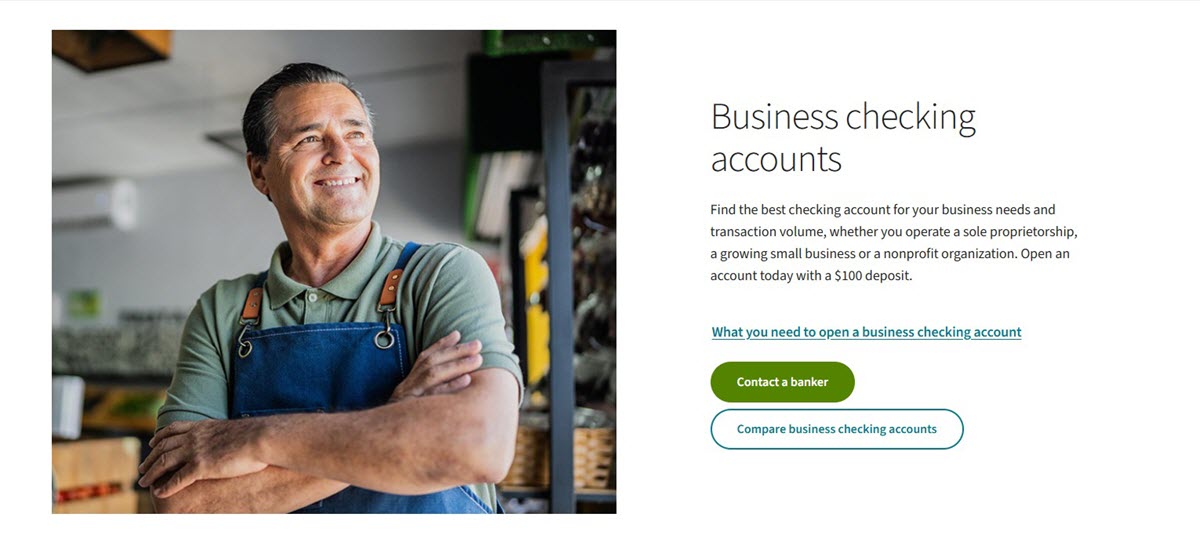
Regions Bank Business Savings Accounts
In addition to business checking accounts, Regions Bank also provides a number of savings solutions tailored especially for company owners.
Here are the main savings products Regions provides:
Business Savings Account
This is a basic savings account that is simple to start and keep up. You only need $500 in the account to waive the $5 monthly fee. It’s a great way to start building a financial cushion for your business while earning a small amount of interest.
Premium Business Money Market Account
If you’re looking to earn a higher interest rate, this Regions Bank business account is a step up. It offers tiered interest, meaning the more you save, the more you earn. To avoid the monthly fee, you’ll need to keep a minimum balance of $5,000. It’s ideal for businesses with larger reserves who want easy access to their funds.
Business Certificates of Deposit (CDs)
For businesses that don’t need immediate access to their savings, CDs offer fixed rates and guaranteed returns. You can open a CD with as little as $500 or $2,500, depending on the term and rate. This is a smart choice if you’re planning ahead for major purchases or long-term growth.
By pairing your business checking with one of these savings tools, you can better manage your cash flow and create a financial safety net for your company. It’s not only about storing money, but also helping your business thrive in both the short and long term.
Regions Business Debit Card and Extra Perks
Every Regions business checking account includes a Regions Visa Business Debit Card. This card works just like a regular debit card, letting you make purchases in-store, online, or over the phone. You can also use it like a credit card at checkout, but the money comes straight from your business checking account.
One of the best parts? With Regions Offers, you can earn cash back on eligible purchases when you activate special deals. It’s an easy way to save money just by using your card for everyday business expenses.
Along with the debit card, the bank gives you access to a range of helpful perks that make Regions Bank business banking smoother:
- Overdraft Protection: Link your checking account to a Regions savings account or another funding account to help cover transactions if your balance is low. This can help you avoid declined payments or overdraft fees.
- Online Bill Pay: Easily pay vendors, suppliers, and utility bills right from your computer or mobile device. You can even schedule recurring payments to save time.
- Zelle for Business: Send and receive money almost instantly with trusted customers, partners, or vendors. It’s fast, secure, and built right into your Regions Bank business account.

Regions Bank Business Account Fees and Bonuses
The bank offers several business accounts, and each one comes with its own monthly fee and some other common fees.
Regions Business Checking Fee Overview
The monthly fees of Regions Bank business checking typically range from $0 to $25, depending on the account. But the good news is, many of these fees can be avoided, if you meet certain requirements.
How to Get Monthly Fees Waived
You can avoid paying the monthly fee of Regions Bank business accounts by doing things like:
- Maintaining a minimum balance in your account each month
- Spending a set amount using your Regions business debit card
- Having a combined balance across multiple Regions accounts
Each Regions Bank business account type has its own criteria, so be sure to check what applies to yours.
Overdraft Fees and Other Fees
If your Regions Bank business account doesn’t have enough money to cover a payment, standard overdraft fees will apply. However, Regions offers overdraft protection if you link your business checking account to a Regions savings or secondary account. This can help you avoid fees and bounced transactions.
Other Fees to Keep in Mind:
- If you go over your monthly free transaction limit, you’ll be charged $0.50 per extra transaction.
- If you deposit more cash than your plan allows, the excess cash fee is about $0.25 per $100 deposited.
Check your transaction activity and balances regularly. This helps you avoid surprise fees and keeps your Regions Bank business account in good standing.
| Account Type | Monthly Fee | Fee Waiver Conditions | Transaction Limit (Free) | Cash Deposit Limit (Free/month) | Other Fees |
|---|---|---|---|---|---|
| LifeGreen® Business Checking | $12 | Waived with $500 avg balance, $1,000 in card purchases, or 1 Regions Merchant deposit | 150 items; $0.50 thereafter | $5,000; $0.25/100 after | Overdraft: $36/item; stop payment: $36; early closure within 180 days: $25 |
| Advantage Business Checking | $25 | Waived with $10,000 avg balance, or $30,000 combined, or $2,500+ card purchases, or Merchant deposit, or 1 Quick Deposit | 500 items; $0.50 thereafter | $20,000; $0.25/100 after | Same overdraft/stop fees as LifeGreen |
| Business Interest Checking | $15 | Waived with $5,000 avg balance | 150 items; $0.50 thereafter | $5,000; $0.25/100 after | Interest earned; similar overdraft fees as others |
| LifeGreen® Not‑for‑Profit Checking | $0 | Always free | 75 items; $0.50 thereafter | $5,000; $0.25/100 after | Overdraft and stop payment fees apply |
Regions Business Savings & Money Market Fees
And if you’re looking to grow your business funds while keeping them accessible, Regions offers a range of savings and money market options with simple fee structures and flexible balance requirements:
| Account Type | Monthly Fee | Fee Waiver Condition | Features & Limits | Other Fees |
|---|---|---|---|---|
| Business Savings Account | $5 | Waived with $500 min daily balance | Open with $100; no cash deposit fee; ~$3 per excess withdrawal after 3/month | ATM/withdrawal: $3 domestic, $5 international; wire: $15/$18/$25/$45; paper statements: ~$2 |
| Premium Money Market (Business) | $12 | Waived with $5,000 min daily balance | Interest tiered; up to 6 withdrawals per statement free | Excess withdrawals: ~$3; wire & ATM same as Savings |
| Business CD | None (but requires minimum deposit) | Varies by term | Fixed-rate savings; open with $500–$2,500, term-based | Early withdrawal may incur a penalty (typically interest forfeiture) |
Regions Bank Business Account Bonuses
Regions often runs special promotions for new business customers.
$150 Business Checking Bonus
You may be eligible to earn a $150 cash bonus when you:
- Open a new Regions business checking account with the required deposit (usually $500 or more)
- Make at least one purchase using your Regions Business Debit Card
- Enroll in online statements, all within 60 days of account opening
Other Bonus Opportunities
In some cases, personal account bonuses worth $300–$400 and a $150 referral reward can also apply if the business is closely tied to the individual. These bonuses may be stackable with business offers, depending on eligibility.
Moreover, Regions Bank business account bonus offers vary by state and may have expiration dates. You should always read the fine print and complete the required steps to qualify.

Online Banking and Digital Tools
One of the biggest advantages of banking with Regions is its balanced mix of modern digital tools and real human support. For business owners who want flexibility and guidance, this combination is a huge plus.
My GreenInsights
Regions gives you access to My GreenInsights, a smart financial tool that helps you track where your money goes, set budgets, and plan ahead. It’s like having a personal financial planner inside your online banking dashboard.
You can view charts, monitor expenses by category, and even forecast cash flow, an essential feature for managing your business finances without surprises.
Regions Online Banking for Business
This option is great for most small businesses. With just one login, you can:
- View all your Regions Bank business accounts in one place
- Pay bills, transfer funds between accounts, and monitor daily spending
- Use QuickBooks integration to simplify your accounting
- Deposit checks using your mobile phone, no need to visit a branch
Regions iTreasury for Small Business
For businesses that need more advanced tools, iTreasury offers:
- ACH and wire transfers to pay employees, vendors, or suppliers securely
- Advanced user access settings so employees can help manage finances without full control
- Fraud protection tools like Check Inspect, which monitors for unusual check activity
- Real-time cash management and reporting to keep your business on track
Whether you’re processing payroll, managing invoices, or checking account activity, Regions’ digital tools help you stay organized and in control of your business finances.

Regions Bank Business Account Requirements
The bank makes it fairly easy to open a Regions Bank business account, but you’ll need the right paperwork. Here are the Regions business account requirements based on your business type:
- You’ll need a $100 opening deposit for all Regions Bank business accounts.
- Sole Proprietorship:
- Valid personal ID
- Business license (if applicable)
- Tax ID or Social Security number
- Fictitious name registration (if applicable)
- Partnership:
- Valid personal and business IDs
- Filed Partnership Agreement or Authority form
- Tax ID numbers
- Fictitious name registration (if applicable)
- LLC or Corporation:
- Valid ID for each signer
- Articles of Incorporation/Organization
- Business Tax ID
- Ownership info for anyone with 25%+ stake
- Nonprofit Organization:
- Valid ID for all signers
- Charter or Articles of Organization
- Authorization to open an account
How to Open a Regions Bank Business Account
While Regions allows you to begin the application process online, you’ll need to visit a branch to complete it. This gives the bank a chance to verify your documents and set up your account properly. Here’s how to get started:
- Schedule an Appointment: Regions doesn’t allow you to open a Regions Bank business account entirely online. Instead, you’ll need to schedule a visit through their website or by calling a local branch.
- Gather Required Documents: Before your appointment, prepare these key documents, as we mentioned in the previous section, depending on your business type, such as partnership agreements or nonprofit documentation.
- Bring Your Opening Deposit: Most Regions Bank business accounts require a minimum deposit, typically at least $100. Some promotional offers may ask for more to qualify.
- Meet with a Business Banker: During your visit, a Regions banker will help you:
- Choose the right type of business checking account
- Review and submit your documents
- Set up digital banking tools like mobile banking, bill pay, and Zelle
- Activate and Start Using Your Account: Once your Regions Bank business account is open, you can fund it, order your Visa Business Debit Card, and start using features like overdraft protection, mobile check deposit, and budgeting tools.

Regions Bank Business Customer Service
Regions offers strong support for business customers, both in person and online.
- In-Branch Help: With over 1,300 branches in 15 states and more than 1,900 ATMs across its service area, Regions provides local access to walk-in service and face-to-face consultations with knowledgeable business bankers.
- Phone and Online Assistance: You can call Regions for help setting up your Regions Bank business account, getting help with merchant services, or resolving issues quickly through their secure online messaging system.
- Dedicated Business Banking Specialists: Regions assigns business clients to banking specialists who can assist with cash flow strategies, product recommendations, and account management tailored to your needs.
- Easy-to-Use Digital Tools: Online and mobile platforms offer features like bill pay, Zelle, QuickBooks integration, and My GreenInsights for managing budgets, all backed by helpful tutorials and live support.

FAQs About Regions Bank Business Accounts
How much do I need to open a Regions Bank business account?
- Just $100 is required to open any business checking account with Regions.
Can I open a Regions business account online?
- You can start the process online, but some businesses may need to visit a branch with documents.
How do I avoid monthly fees on Regions business accounts?
- Maintain a required minimum balance, use your Regions debit/credit card, or receive qualifying Merchant Services deposits.
Does Regions offer Zelle for business?
- Yes, Zelle is included with business accounts, letting you send and receive payments easily.
Does Regions Bank offer free business checking accounts?
- Yes, Regions offers one free business checking option: the LifeGreen Not-for-Profit Checking account, which has no monthly maintenance fee for qualifying nonprofit organizations.
Can I link my Regions Bank business account to accounting software?
- Yes. Regions Bank business accounts can be linked to popular accounting tools like QuickBooks and Quicken for easy financial tracking and reconciliation.
In conclusion, Regions Bank offers a solid mix of business checking and savings options, along with useful tools like online banking, debit cards, and cash management support. Whether you’re just starting out or running an established company, flexible Regions Bank business account choices can help you stay in control. If you want a reliable banking partner with strong local support, Regions is worth considering.
